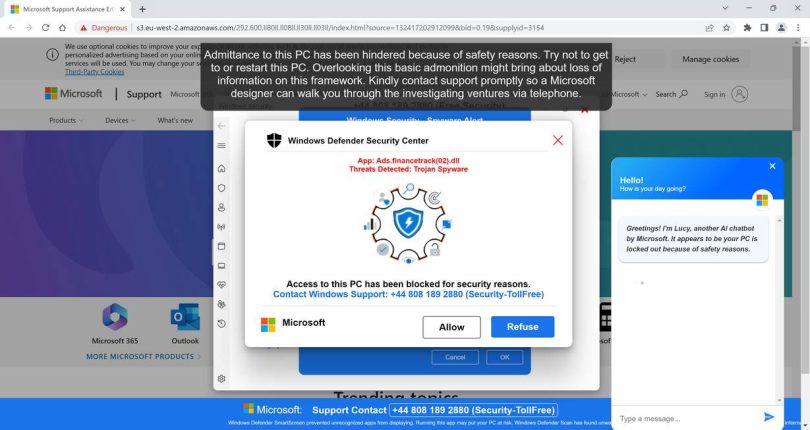Error Code GUI45WGV000 Pop-up Scam: A Guide to Identification and Removal
The pop-up error message with the code GUI45WGV000 is a type of scam that is designed to deceive computer users into downloading and installing unwanted software or paying for fake technical support services. This scam typically targets online users, especially those who are not tech-savvy, by displaying a pop-up window claiming that their computer has been infected with viruses or malware, and that the only way to fix the issue is by contacting a fake technical support service.
The purpose of this scam is to trick victims into revealing sensitive information, such as credit card numbers, usernames, and passwords, which can be used for malicious purposes. The scammers behind this scheme use various tactics to convince users that their computer is at risk, but the truth is that the pop-up message is a fake and the “support team” is not genuine.
How to Identify the Error Code GUI45WGV000 Pop-up Scam
To identify the error code GUI45WGV000 pop-up scam, look out for the following red flags:
* The pop-up message appears out of the blue, without any warning or notification
* The message claims that your computer is infected with viruses or malware, and that immediate action is necessary to fix the issue
* The message demands that you call a specific phone number or visit a website to get technical support
* The company name or phone number provided is not a legitimate or recognized technical support service
* The message is persistent, even after you close or dismiss it
How to Remove the Error Code GUI45WGV000 Pop-up Scam
To remove the error code GUI45WGV000 pop-up scam from your computer, follow these steps:
1. Close all open windows and tabs: Close any windows, tabs, or pop-up windows that you suspect are related to the scam. This will prevent any further damage or data exposure.
2. Check your browser settings: Check your browser settings to see if there are any suspicious extensions or add-ons installed. Remove any suspicious extensions, as they may be responsible for displaying the scam pop-up.
3. Update your operating system and software: Ensure that your operating system, browser, and other software are up-to-date, as this can help prevent future pop-up scams.
4. Run a full system scan: Run a full system scan using an anti-virus software to detect and remove any malware or viruses that may be causing the